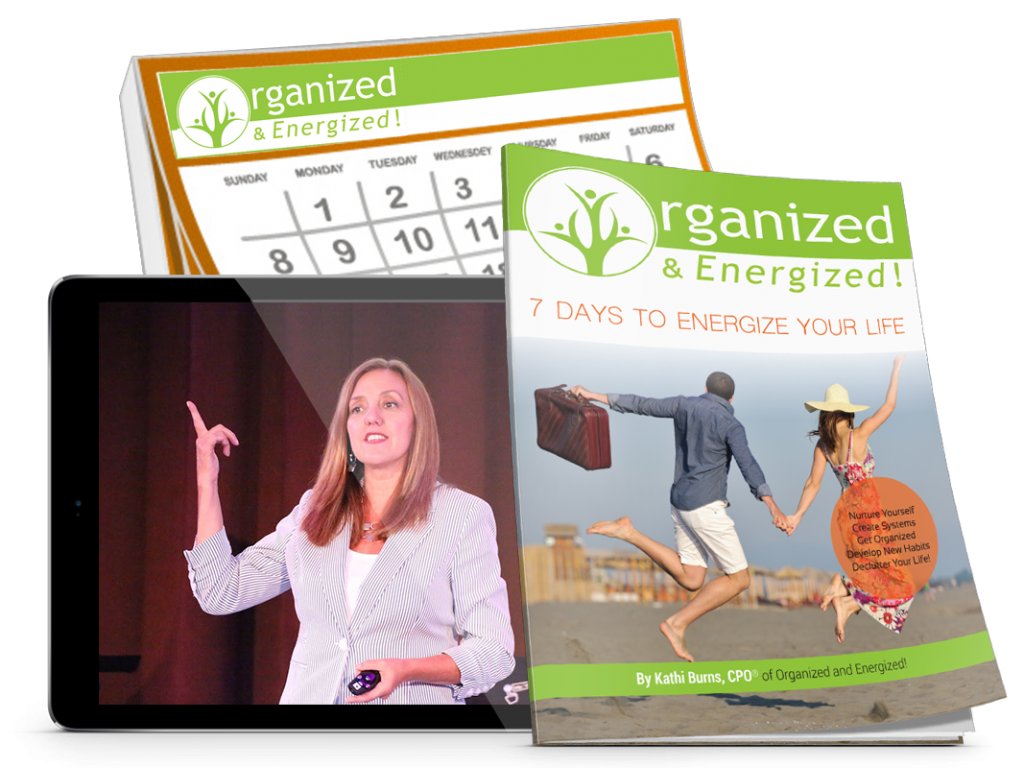Is your phone buzzing with a constant stream of notifications? Are your desktop and download folder a digital black hole where files go to disappear? Do you have 47 tabs open in your browser, each a tiny reminder of a task you haven’t finished?
If this sounds familiar, you’re not alone. Our digital lives have become as cluttered as a junk drawer, and this constant digital noise is a major drain on our focus, energy, and productivity.
The good news? You don’t need a complete digital detox. Instead, consider a digital declutter—a systematic approach to organizing your tech life to reduce stress and create space for what truly matters. Here’s your step-by-step guide.
Why Bother with a Digital Declutter?
Before we dive in, let’s talk about the “why.” A cluttered digital environment leads to:
- Decision Fatigue: Wasting mental energy searching for files or deciding which app to use.
- Reduced Focus: Constant notifications and visual chaos break your concentration.
- Increased Stress: A messy digital space can feel just as overwhelming as a messy physical one.
- Wasted Time: Minutes spent searching for an email or document add up to hours over a week.
A digital declutter is like spring-cleaning for your mind. It creates a calm, efficient, and intentional digital workspace.

Your 5-Step Digital Decluttering Plan
Tackle this over a weekend or spread it out over a week. The goal is progress, not perfection.
Step 1: The Digital Inventory & "Big Delete"
You can’t organize what you don’t know you have.
- Email: Unsubscribe from every newsletter, promo, or mailing list you no longer read. Use tools like Unroll.Me or Gmail’s built-in unsubscribe feature. Then, create a few broad folders or labels (e.g., “Action Required,” “Reference,” “Personal”) and start archiving or deleting old messages.
- Files: Open your Documents, Downloads, and Desktop folders. Be ruthless. Delete duplicates, old installers, and documents you no longer need. Organize the rest into clearly named folders (e.g., “2024_Taxes,” “Work_Projects,” “Vacation_Photos”).
- Photos: This is a big one. Go through your camera roll and delete the blurry shots, screenshots you no longer need, and duplicates. Use cloud services like Google Photos or iCloud to free up space on your device.
Step 2: Tame the Notification Beast
Notifications are the biggest enemy of deep work. It’s time to take back control.
- Go into the settings of every app on your phone and computer.
- For most apps, turn off notifications completely. Be brutal.
- Only allow notifications for truly critical things: messages from direct family, calendar alerts, and maybe your work messaging app (with “Do Not Disturb” schedules enabled).
- Schedule specific times to check email and social media instead of letting them interrupt you all day.

Step 3: Curate Your App Ecosystem
Our devices are filled with apps we never use. They take up space, both digitally and mentally.
- On your phone and computer, delete any app you haven’t used in the last three months.
- For the apps you keep, organize them into folders on your home screen by category (e.g., “Finance,” “Social,” “Utilities”). Your default home screen should be clean, with only your most essential daily apps visible.
- Pro Tip: Move distracting social media apps off your home screen and into a folder. This tiny barrier reduces mindless scrolling.
Step 4: Master Your Password & Digital Security
Nothing disrupts productivity like being locked out of an account. A password manager (like Bitwarden, 1Password, or LastPass) is a non-negotiable productivity tool.
- It generates and stores strong, unique passwords for every site.
- It auto-fills your login details, saving you time and frustration.
- Take an afternoon to import all your passwords into a manager and update weak or repeated ones.

Step 5: Automate and Streamline
Use technology to handle the repetitive tasks for you.
- Email Filters: Set up rules to automatically sort incoming emails into folders. Newsletters can go straight to a “Read Later” folder, keeping your inbox clear.
- Cloud Storage: Use Google Drive, Dropbox, or OneDrive to keep your essential files synced across all your devices. No more emailing files to yourself.
- Task Management: Adopt a simple tool like Google Tasks, Todoist, Microsoft To Do, or even Apple’s Reminders app to capture tasks instead of relying on your brain or random sticky notes.
Maintaining Your Digital Zen
A digital declutter isn’t a one-and-done project. It’s a habit.
- Schedule a weekly review: Every Friday, spend 15 minutes cleaning your desktop, archiving emails, and reviewing your task list.
- Think before you download: Adopt a “one in, one out” policy for new apps.
- Be intentional: Regularly ask yourself, “Is this tool/app/habit serving me, or am I serving it?”
By investing a little time in a digital declutter, you’re not just organizing files—you’re reclaiming your attention, boosting your productivity, and building a more peaceful relationship with technology.
Feeling motivated but overwhelmed by the process? What you’ve read here is just the first chapter.
If you’re ready to go beyond the basics and create a truly simplified, sustainable digital life with a step-by-step system and supportive community, my Simplify Your Life training is for you.
In the full training, we dive deep into:
- The “Why”: Mastering the mindset shifts needed for lasting change.
- Customized Workflows: Building systems that work for your specific life and work.
- Advanced Automation: Setting up “set-it-and-forget-it” rules that save you hours every week.
- Conquering Digital Paperwork: Taming emails, files, and photos forever.
- Accountability & Support: Getting personalized help and staying on track.
Ready to turn digital chaos into lasting clarity?
[Learn more about the Simplify Your Life training here].
What’s the first thing you’re going to declutter? Share your goal in the comments below!
Would like to feel more organized? If so, Kathi is here to help you.
Kathi’s expert advice has been featured in national media outlets including Oprah Magazine, Martha Stewart Living and Better Homes and Gardens, Entrepreneur Magazine, and more.
As the author of 2 books, Kathi has also developed several online courses to help clients get better organized and energized in all areas of their home, life, and business.